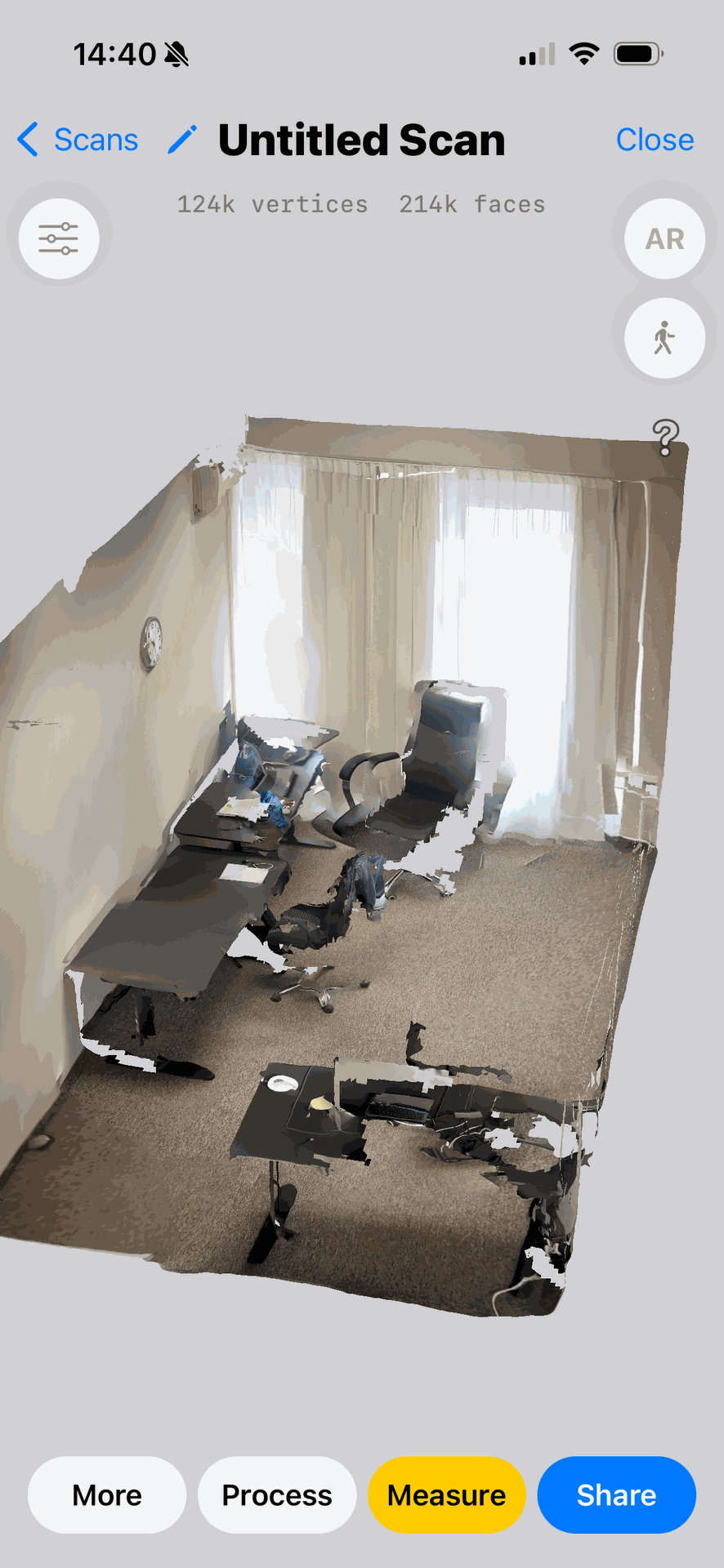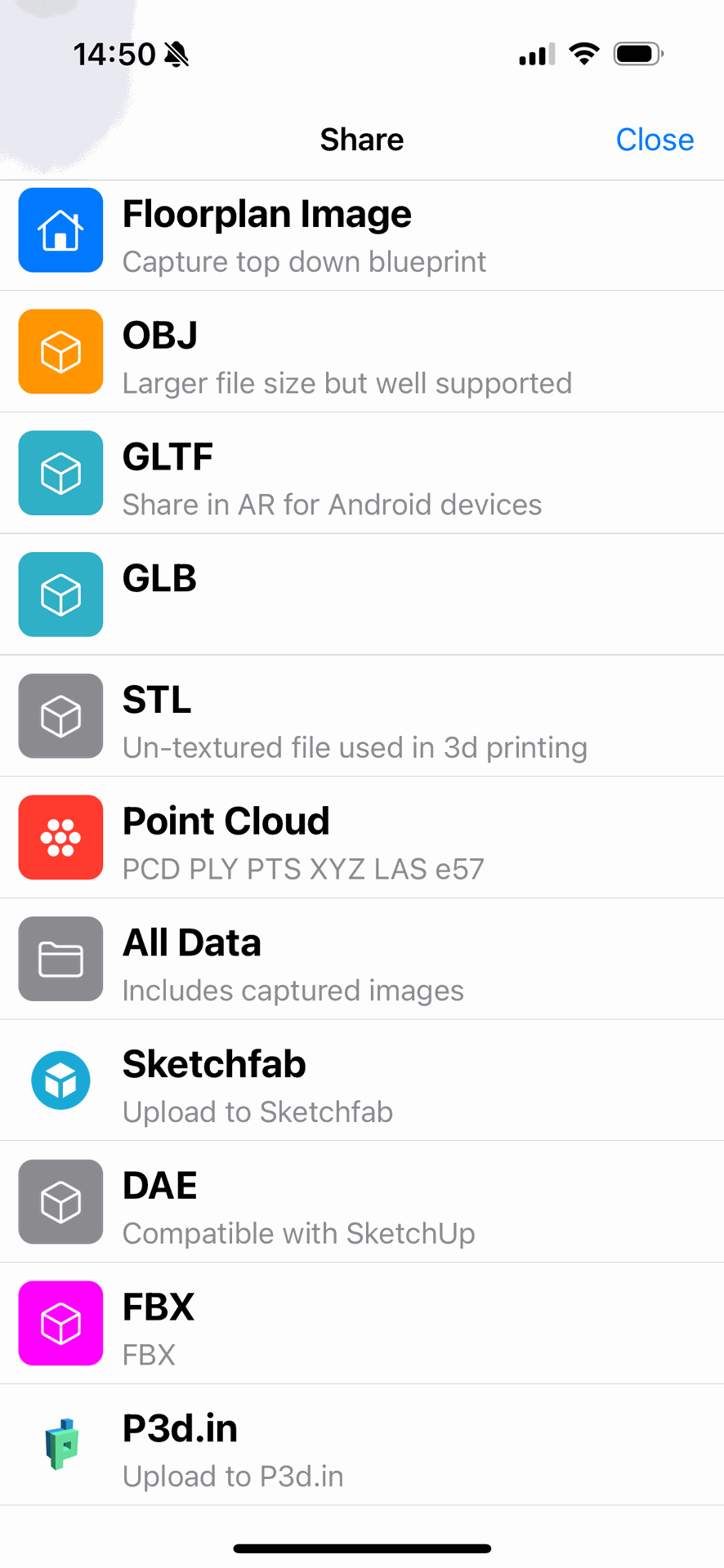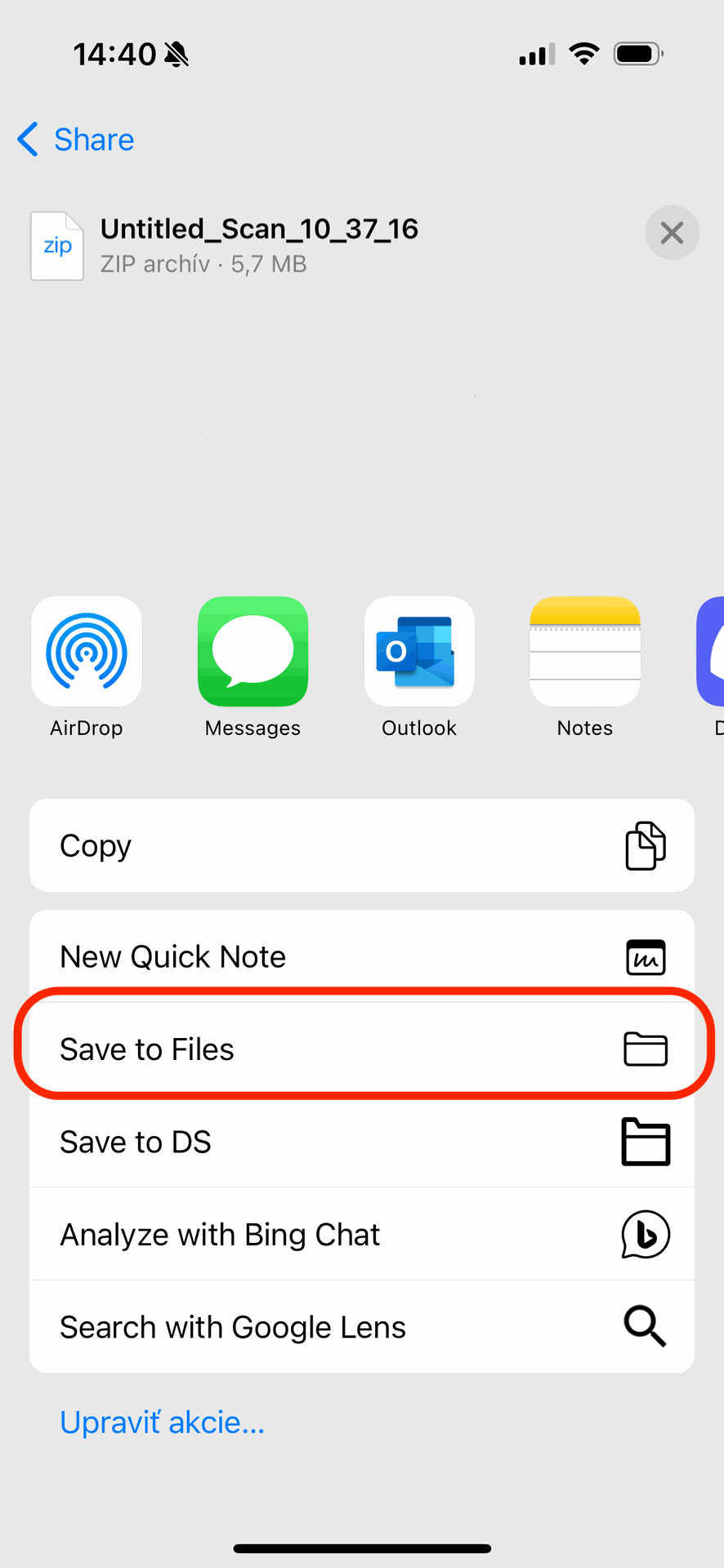With new iPhones, you are able to create quick and easy lidar scans of your area or an object. From our experience, if you want to scan an area, you should limit the scanning to around 300 square meters. With this size is still manageable.
If you require to scan a larger area, we recommend professional equipment or a company in your area specializing in lidar and photogrammetry scans.
Supported devices:
- iPhone 12 Pro and Pro Max,
- iPhone 13 Pro and Pro Max,
- iPhone 14 Pro and Pro Max,
- iPhone 15 Pro and Pro Max
- and iPad Pro
If you have any of those devices, download a free application 3d Scanner App
In the app, you will be able to easily scan the environment and object,and change different settings.
Once satisfied with the scan, you can click on the share button, and select FBX:
Once selected, save it to the local storage. Remember where you saved it so you can load it during the onboarding process: